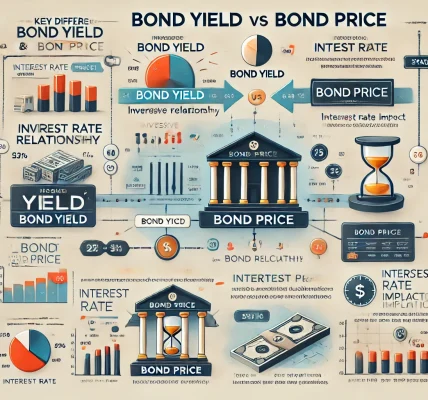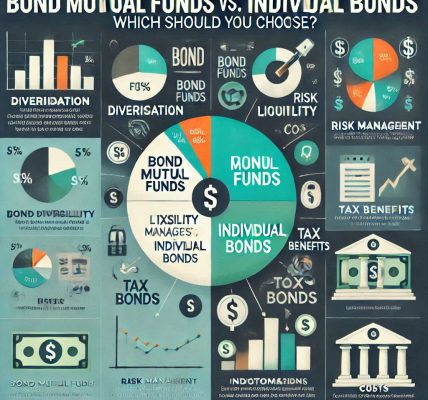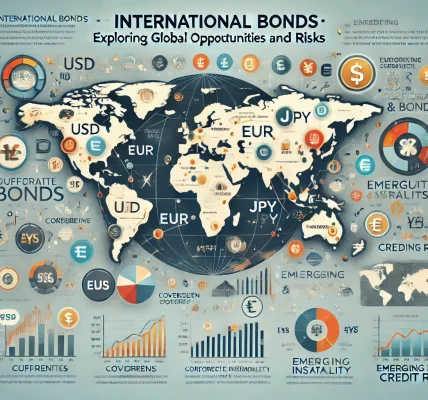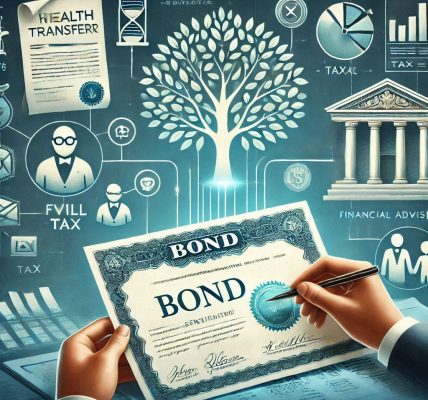📚 Introduction
Subscription services have revolutionized the way we access entertainment, software, and other services. From streaming platforms like Netflix and Amazon Prime to cloud storage and fitness apps, these services provide convenience but often lead to “subscription overload.”
Many users forget about these recurring payments or underestimate how much they add up over time. Without realizing it, subscriptions can silently drain your budget, making it difficult to achieve financial goals.
In this detailed guide, we will explore:
✅ How to identify and categorize all active subscriptions.
✅ Methods to evaluate which subscriptions add real value.
✅ Practical steps to cancel unnecessary services and regain financial control.
We’ll ensure that the content is SEO-friendly, engaging, and legally compliant to protect against any legal repercussions.
🎯 Why Subscription Overload is a Growing Problem
While subscriptions offer convenience, they can quickly spiral out of control if not monitored. Many individuals subscribe to services during free trials but forget to cancel before the billing cycle begins. Others may continue paying for unused subscriptions due to inertia or lack of awareness.
⚠️ The Hidden Cost of Subscription Overload
✅ Accumulated Monthly Charges: Small amounts can add up to a significant monthly outflow.
✅ Reduced Savings Potential: Money spent on unused subscriptions could be redirected toward savings or investments.
✅ Opportunity Cost: Funds tied up in unnecessary services could be used to achieve other financial goals.
📝 Step 1: Identify All Active Subscriptions
The first step to cutting unnecessary expenses is identifying every active subscription linked to your bank accounts, credit cards, and digital wallets.
📊 1. Check Your Bank and Credit Card Statements
Review the last 6-12 months of statements to spot recurring payments. Look for charges from popular subscription services, including:
- Streaming Platforms: Netflix, Amazon Prime, Disney+, Hotstar
- Cloud Storage Services: Google Drive, Dropbox, OneDrive
- Fitness and Wellness Apps: Fitbit, MyFitnessPal, Headspace
- Software Subscriptions: Adobe Creative Cloud, Microsoft 365, Zoom
- E-commerce Memberships: Amazon Prime, Flipkart Plus
- Online News and Magazines: The New York Times, The Hindu, or other digital publications
📊 2. Use Subscription Tracking Tools
Automate the process using apps that identify recurring payments:
- Truebill: Tracks and analyzes your subscriptions.
- Bobby: Monitors subscription renewals and sends alerts.
- Trim: Identifies recurring expenses and helps negotiate lower prices.
📉 Step 2: Categorize Subscriptions Based on Priority and Usage
Once you’ve identified all active subscriptions, categorize them to distinguish between essential and non-essential services.
✅ 1. Essential Subscriptions
These are subscriptions that provide genuine value and align with your financial goals. Examples include:
- Cloud storage for business needs
- Streaming services used regularly
- Productivity software required for work
❗ 2. Optional/Discretionary Subscriptions
Subscriptions that add entertainment or convenience but are not critical to your financial well-being. Examples:
- Multiple streaming services with overlapping content
- Fitness apps when free alternatives exist
- Magazine subscriptions rarely read
🚫 3. Unused or Underutilized Subscriptions
Identify services that you rarely use or completely forget about. These should be the first to go.
💡 Step 3: Evaluate Subscription Value Using the “Cost-Value” Formula
To determine which subscriptions to keep and which to cancel, apply the Cost-Value Formula: Value per Month=Total Usage HoursSubscription Cost\text{Value per Month} = \frac{\text{Total Usage Hours}}{\text{Subscription Cost}}Value per Month=Subscription CostTotal Usage Hours
🎯 How to Evaluate Subscriptions:
✅ High-Value Subscriptions: Low cost with frequent usage (e.g., streaming services watched regularly)
✅ Low-Value Subscriptions: High cost with minimal usage (e.g., underused software subscriptions)
📅 Step 4: Set Subscription Review Intervals
Establish a system to review your subscriptions periodically to prevent future subscription overload.
✅ Monthly Reviews: Check for automatic renewals and unused services.
✅ Quarterly Evaluations: Assess whether subscriptions continue to offer value.
✅ Annual Audits: Cancel subscriptions that no longer align with your lifestyle.
✂️ Step 5: Cancel Unnecessary Subscriptions to Save Money
Once you’ve identified underused or low-value subscriptions, it’s time to cancel them.
🔥 1. Cancel Before Renewal Periods
Most subscriptions offer a grace period for cancellations. Cancel a few days before the renewal date to avoid extra charges.
🔥 2. Contact Customer Support for Refunds
If you’ve been recently charged for an unused subscription, reach out to customer support to request a refund. Many providers offer refunds if the request is made within 7-14 days of billing.
🔥 3. Opt for Annual Plans with Caution
Annual plans may offer discounts, but they tie up funds for a longer period. Opt for monthly plans if you’re unsure about long-term commitment.
📈 Step 6: Negotiate Subscription Prices for Better Deals
For subscriptions you want to keep, negotiate better pricing or seek available discounts.
✅ Look for Bundled Packages: Streaming platforms often offer discounts when bundled.
✅ Request Loyalty Discounts: Long-term customers may be eligible for reduced prices.
✅ Switch to Family or Shared Plans: Reduce costs by sharing subscriptions with family members or friends.
🛑 Step 7: Avoid Subscription Pitfalls to Maintain Financial Discipline
🚫 1. Auto-Renewal Trap: Always turn off auto-renewal to avoid surprise charges.
🚫 Free Trial Reminders: Set calendar alerts to cancel before free trials end.
🚫 Multiple Streaming Overload: Avoid subscribing to overlapping content platforms.
🎁 Bonus: Subscription Audit Template
| Service Name | Monthly Cost (₹) | Usage Frequency | Value Assessment | Action Required |
|---|---|---|---|---|
| Netflix | ₹499 | 3x/week | High | Keep |
| Adobe Creative Cloud | ₹1,500 | Rarely Used | Low | Cancel |
| Amazon Prime | ₹999/year | 1x/month | Medium | Consider Cancelling |
| Dropbox | ₹800 | Frequent Use | High | Keep |
| Headspace | ₹399 | Rarely Used | Low | Cancel |
📚 Step 8: Redirect Saved Money Toward Financial Goals
Once you’ve successfully eliminated unnecessary subscriptions, reallocate that money toward:
✅ Emergency Fund Contributions
✅ Investments in SIPs or Mutual Funds
✅ Paying Off High-Interest Debt
✅ Building a Retirement Corpus
📢 Conclusion: Regain Financial Control by Cutting Subscription Overload
Subscription overload can drain your finances silently, making it difficult to achieve long-term financial goals. By identifying unnecessary subscriptions, evaluating their value, and eliminating underused services, you can free up valuable resources and allocate them toward more meaningful pursuits.
Pro Tip: Conduct regular subscription audits and remain vigilant about automatic renewals to maintain control over your spending. A well-managed subscription portfolio ensures that your money is working for you—not the other way around! 🚀