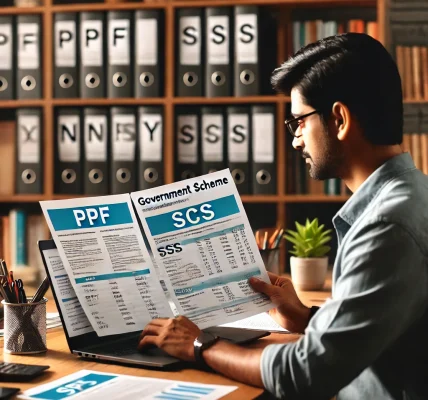Filing taxes can be a daunting task, but with the convenience of modern technology, doing it online has become easier, faster, and more secure. Whether you’re a first-time filer or a seasoned pro, the process of filing your taxes online can be smooth and hassle-free when you follow a structured approach. In this guide, we’ll walk you through everything you need to know about filing your taxes online, including tips to make the process seamless.
Why File Your Taxes Online?
Before diving into the how-to’s, let’s look at why filing your taxes online makes sense:
- Convenience: File from the comfort of your home at any time of the day or night.
- Speed: E-filing is faster than traditional paper filing, with refunds typically processed quicker.
- Accuracy: Online tax software reduces the chance of errors by automating calculations and guiding you through the process.
- Security: E-filing is more secure than paper filing, with encrypted transmissions protecting your personal and financial data.
Step 1: Gather All Necessary Documents
Before starting the filing process, you need to gather the relevant documents. Here’s a list of the most common documents you’ll need:
- W-2 forms (for employees) or 1099 forms (for contractors/freelancers)
- 1098 forms (for mortgage interest, tuition payments, etc.)
- Bank account details (for direct deposit or payment)
- Social Security Number (SSN) or Taxpayer Identification Number (TIN)
- Investment records (for capital gains, dividends, etc.)
- Deductions and credits information (if applicable)
Step 2: Choose an E-Filing Option
There are two main ways to file your taxes online:
- Use Tax Preparation Software: Companies like TurboTax, H&R Block, and TaxSlayer offer easy-to-use online tax filing software. These platforms often guide you step by step, making it simple to fill in your information. Many of them also offer free versions for simple tax returns, while others charge for more complex returns.
- Direct Filing with the IRS: If your tax situation is straightforward, you can use the IRS Free File program, which allows you to e-file directly with the government for free, as long as you meet the income requirements.
Step 3: Create an Account and Select Your Filing Method
Once you’ve chosen your e-filing option, the next step is to create an account (if you don’t already have one). You’ll be asked to provide basic information such as your name, address, SSN/TIN, and filing status. If you’re using tax software, it will ask you questions to help identify the best filing method for your needs (single, married, dependent, etc.).
Step 4: Input Your Tax Information
This is where you’ll enter the details from your W-2, 1099 forms, and any other relevant documents. Tax software will prompt you for the necessary information, and it will automatically calculate your tax liability or refund. Some platforms also allow you to import your W-2 forms directly from your employer, saving time and ensuring accuracy.
Step 5: Claim Deductions and Credits
Take advantage of available deductions and credits that may reduce your taxable income or increase your refund. Common options include:
- Standard deduction vs. Itemized deductions
- Child Tax Credit
- Earned Income Tax Credit (EITC)
- Student loan interest deduction
Tax software can help identify all the deductions and credits you qualify for based on your specific situation.
Step 6: Review and Submit Your Tax Return
Once all your information is entered, review your return carefully to ensure everything is correct. Check for any missed deductions or credits and ensure your personal information is accurate. Many tax software platforms offer a “review” feature that scans your return for common errors before submitting.
After confirming everything is correct, hit “Submit” to file your taxes electronically. If you owe taxes, you can choose to pay through direct debit, credit card, or installment plans.
Step 7: Track Your Refund or Payment
After filing, you can easily track the status of your tax return and refund:
- IRS Refund Status: Use the IRS “Where’s My Refund?” tool to check the status of your refund.
- Confirmation of Filing: Ensure you receive confirmation that your return has been accepted. This is typically an email or message from the IRS or the tax software.
Tips for Filing Taxes Online
- Keep a Copy: Save a copy of your filed tax return for your records.
- File Early: Avoid last-minute stress by filing early, especially if you anticipate a refund.
- Be Wary of Scams: Always use reputable e-filing services and double-check any communication from the IRS for authenticity.
Final Thoughts
Filing your taxes online is not only the quickest and most secure method, but it also offers several benefits like ease of use, accuracy, and faster refunds. By following the simple steps in this guide, you’ll be able to file your taxes online with confidence and avoid the stress that often comes with traditional filing methods. Whether you’re filing as an individual or claiming investment-related deductions, online tax filing can save you time and help ensure that your taxes are filed correctly.