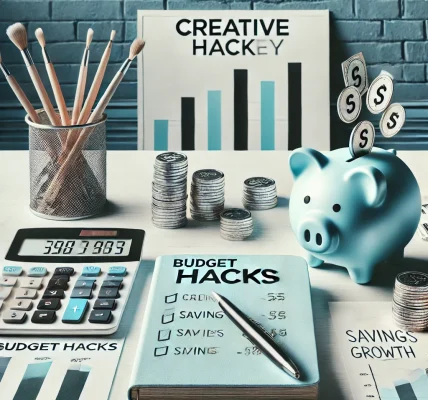📚 Introduction:
In today’s digital age, subscriptions have become an integral part of our daily lives. From streaming services like Netflix and Amazon Prime to fitness apps, cloud storage, and meal delivery kits, recurring subscriptions can quickly add up and silently drain your finances. If left unchecked, these small monthly charges can create significant budget leaks that derail your financial goals.
To keep your finances in check, it’s essential to track and control your subscription costs. This guide will walk you through the best strategies to identify, manage, and eliminate unnecessary subscriptions while maintaining a budget that works for you.
🎯 Why Managing Subscription Costs is Important
- Avoid Budget Leaks:
Small recurring payments may seem harmless but can add up to thousands over a year. - Free Up Money for Savings:
Reducing subscription expenses allows you to allocate more money to savings or investments. - Prevent Overlapping Services:
Many people unknowingly subscribe to similar services, wasting money on redundancy. - Regain Financial Control:
Proactive tracking ensures that your budget stays aligned with your financial goals.
📊 Common Subscription Categories That Drain Budgets
✅ Streaming and Entertainment:
Netflix, Amazon Prime, Disney+, Hulu, Spotify, and YouTube Premium.
✅ Fitness and Wellness:
Gym memberships, fitness apps (Peloton, Apple Fitness+), and meditation apps.
✅ Cloud Storage and Software:
Google Drive, Dropbox, iCloud, Microsoft 365, and Adobe Creative Cloud.
✅ Subscription Boxes:
Meal delivery services, beauty boxes, and lifestyle kits.
✅ News and Magazines:
Digital publications, eBooks, and online news portals.
✅ Online Learning Platforms:
Coursera, Udemy, Skillshare, and other e-learning platforms.
✅ Mobile App Subscriptions:
Premium versions of apps, gaming services, and ad-free experiences.
📈 Step-by-Step Guide to Tracking and Controlling Subscription Costs
📝 Step 1: List All Active Subscriptions
Begin by identifying and listing all your active subscriptions. Many users forget they are subscribed to multiple services, leading to unnecessary expenses.
✅ How to Do It:
- Check your bank statements and credit card statements for recurring charges.
- Review email confirmations and receipts for subscriptions.
- Use subscription tracking apps like Truebill, Bobby, or Trim to consolidate and list your subscriptions automatically.
📝 Step 2: Categorize Your Subscriptions
Once you’ve listed all subscriptions, group them into categories to identify patterns and assess which services are essential.
✅ Common Categories:
- Entertainment: Streaming platforms and music apps.
- Productivity: Cloud storage and software tools.
- Health and Fitness: Gym memberships and wellness apps.
- Education: Online courses and learning platforms.
- Miscellaneous: Subscription boxes and premium app services.
📝 Step 3: Evaluate Subscription Value
Assess the value derived from each subscription to decide whether to continue or cancel.
✅ Ask Yourself:
- Do I use this service regularly?
- Is it adding value to my life or productivity?
- Are there cheaper alternatives available?
- Would I miss this service if I cancel it?
🚨 Pro Tip:
If you’ve used a subscription less than twice in the past 3 months, consider canceling or pausing it.
📝 Step 4: Identify and Cancel Unused Subscriptions
After evaluating your subscriptions, identify the services that you no longer use or need.
✅ How to Cancel:
- Visit the service provider’s website or app.
- Go to Account Settings or Subscription Management.
- Select Cancel Subscription and confirm the cancellation.
🚨 Pro Tip:
For subscriptions managed through Apple or Google Play, check your App Store/Google Play settings to cancel or modify subscriptions.
📝 Step 5: Set a Subscription Budget
Set a fixed monthly or annual budget for subscriptions to prevent overspending.
✅ Recommended Budget Allocation:
- 5-10% of Monthly Income: Keep subscription costs within this range to avoid financial strain.
- Prioritize essential services and cut down on non-essential or overlapping subscriptions.
Example:
If your monthly income is ₹50,000, your subscription budget should not exceed ₹2,500 to ₹5,000.
📝 Step 6: Use Subscription Management Apps
Automate tracking and management of subscriptions with dedicated apps that monitor your expenses and alert you about upcoming charges.
✅ Top Subscription Management Apps:
- Truebill: Detects subscriptions and helps cancel unwanted ones.
- Bobby: Tracks recurring payments and categorizes subscriptions.
- Trim: Negotiates lower bills and cancels unwanted subscriptions automatically.
🚨 Pro Tip:
Set notifications to receive monthly summaries and reminders about upcoming subscription renewals.
📝 Step 7: Negotiate for Lower Prices or Discounts
If you value a subscription but find it expensive, negotiate with the provider for better rates or explore discounts.
✅ How to Negotiate:
- Contact customer support and inquire about promotional offers.
- Mention competitor pricing to leverage better deals.
- Ask about annual payment plans that often come with discounts.
📝 Step 8: Consider Family Plans and Bundles
If you share subscriptions with family members, switching to a family plan can save money while allowing multiple users to access the service.
✅ Best Family Plan Options:
- Spotify Family Plan: Up to 6 members for a discounted rate.
- Netflix Family Plan: Multiple profiles on a single subscription.
- Google One Family Plan: Shared cloud storage across family members.
📝 Step 9: Set Reminders for Subscription Renewals
Prevent unexpected charges by setting reminders before subscription renewals.
✅ How to Do It:
- Use Google Calendar or Apple Calendar to mark renewal dates.
- Set alerts 5-7 days before the renewal date to reassess whether you want to continue the subscription.
💡 Pro Strategies to Control Subscription Costs
🎯 1. Opt for Annual Plans with Discounts
Many subscription services offer up to 20-30% discounts on annual payments compared to monthly plans.
🎯 2. Pause Instead of Canceling
If you’re unsure about canceling a subscription, pause it temporarily to avoid losing data or settings.
🎯 3. Rotate Streaming Services
Subscribe to one or two streaming platforms at a time and rotate them every few months to prevent overlapping subscriptions.
🎯 4. Share Subscriptions with Family and Friends
Use family sharing plans to split costs with others while enjoying the benefits of premium services.
🚨 Common Mistakes to Avoid When Managing Subscriptions
- Forgetting Free Trial Cancellations:
Many users forget to cancel free trials, leading to automatic charges. - Overlapping Similar Services:
Subscribing to multiple platforms offering similar content wastes money. - Ignoring Subscription Price Hikes:
Subscription costs often increase over time. Stay informed and adjust your budget accordingly.
📈 How to Track Subscription Savings Over Time
✅ Key Metrics to Monitor:
- Monthly and annual subscription expenses.
- Amount saved by canceling unused subscriptions.
- Increased savings or investment contributions from reduced subscription costs.
✅ Best Tools for Tracking:
- Mint: Tracks spending and highlights recurring expenses.
- YNAB (You Need a Budget): Helps allocate budgets and monitor spending.
🎉 Conclusion: Take Control of Your Subscription Costs
Subscription services offer convenience, but unchecked costs can harm your financial health. By tracking and evaluating your subscriptions regularly, setting a budget, and using smart strategies to negotiate or bundle services, you can prevent budget leaks and stay on track with your financial goals. With these techniques, you’ll ensure that every rupee spent contributes to your overall financial well-being.