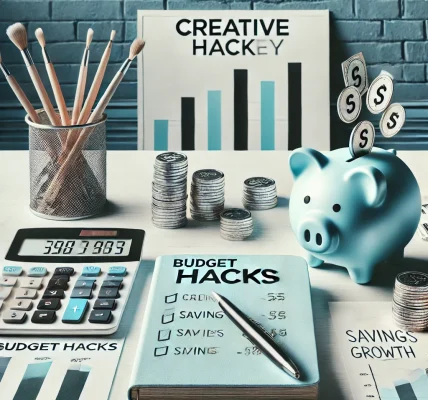In today’s fast-paced world, managing your finances can feel overwhelming. Between paying bills, saving for the future, and tracking daily expenses, it’s easy to lose control. But what if you could simplify this process and make saving effortless? Automating your budget is a powerful way to stay on track financially while reducing the mental load of managing money.
This guide will walk you through the process of automating your budget, highlighting the benefits, tools, and practical steps to save without thinking.
Why Automate Your Budget?
Automating your budget means setting up systems that handle your financial tasks without manual intervention. It takes advantage of modern technology to simplify your financial life. Here are some compelling reasons to automate your finances:
- Consistency: Ensures bills and savings are managed on time without the risk of forgetting.
- Reduced Stress: No more worrying about due dates or overspending.
- Better Saving Habits: Automatically setting aside money helps you reach your financial goals effortlessly.
- Avoid Late Fees: Timely payments prevent penalties and maintain your credit score.
- Time-Saving: Spend less time tracking expenses manually and more time focusing on other areas of life.
Step-by-Step Guide to Automating Your Budget
1. Analyze Your Current Financial Situation
Before automating, get a clear understanding of your income, expenses, and savings goals:
- List All Income Sources: Salary, freelance work, side hustles.
- Identify Fixed Expenses: Rent, mortgage, utilities, insurance.
- Track Variable Expenses: Groceries, dining, entertainment.
- Define Savings Goals: Emergency fund, retirement, vacation fund.
Pro Tip: Use a budgeting app like Mint, YNAB (You Need a Budget), or PocketGuard to categorize and track your spending habits.
2. Set Up Direct Deposit
If your employer offers direct deposit, divide your paycheck into multiple accounts:
- Primary Checking Account: For everyday expenses and bill payments.
- High-Yield Savings Account: For emergency funds and long-term savings.
- Investment Account: For retirement and wealth-building.
Action Step: Contact your HR department to split your paycheck automatically into these categories.
3. Automate Bill Payments
Late payments hurt your credit score and cost money in penalties. Avoid these issues by setting up automatic payments for:
- Rent/Mortgage
- Utilities (Electricity, Water, Internet)
- Insurance (Health, Auto, Home)
- Credit Cards and Loan Payments
Action Step: Log into your bank or service provider’s portal and enable auto-pay options. Be sure to align due dates with your pay cycle.
4. Automate Savings Contributions
Pay yourself first by setting automatic transfers to your savings accounts. Consider these approaches:
- Emergency Fund: Aim for 3-6 months of living expenses.
- Retirement Savings: Maximize contributions to employer-sponsored plans (e.g., 401(k)) and individual retirement accounts (IRA).
- Goal-Based Savings: Automate savings for vacations, home purchases, or other life goals.
Action Step: Schedule automatic transfers on payday to ensure saving becomes a priority.
5. Use Automatic Investment Platforms
Consider using robo-advisors to grow your wealth effortlessly. Popular platforms like Betterment, Wealthfront, and Acorns automate investing based on your risk tolerance and goals.
Action Step: Choose a platform, link your bank account, and set up recurring contributions.
6. Track and Adjust Regularly
Automation doesn’t mean you should ignore your finances. Regularly review your budget to ensure it aligns with your financial goals.
- Monthly Check-Ins: Review statements and spot any errors.
- Quarterly Adjustments: Increase savings or investments if your income grows.
- Annual Reassessment: Evaluate insurance policies, subscription services, and investment portfolios.
Pro Tip: Use budgeting apps to receive alerts for unusual spending patterns.
Tools to Help You Automate Your Budget
Here are some popular tools to streamline your financial automation:
- Mint: Tracks spending and automates budgeting.
- YNAB (You Need a Budget): Helps you plan every dollar with automation features.
- Acorns: Rounds up purchases and invests the spare change.
- Truebill/Rocket Money: Identifies and cancels unnecessary subscriptions.
Benefits of Automating Your Budget
- Improved Financial Discipline: Automation forces consistent saving and spending habits.
- Reduced Human Error: Minimizes the risk of missed payments and overdrafts.
- Peace of Mind: Provides financial security without constant monitoring.
- Faster Goal Achievement: Consistent contributions speed up wealth accumulation.
Common Pitfalls and How to Avoid Them
While automating your budget is powerful, watch out for these potential pitfalls:
- Over-Automation: Too many auto-payments without monitoring can lead to overdrafts.
- Neglecting Reviews: Failing to reassess periodically can result in outdated strategies.
- Unnecessary Subscriptions: Auto-renewals for unused services quietly drain funds.
Solution: Schedule regular reviews and maintain a cash buffer for variable expenses.
Practical Example of an Automated Budget
Consider this sample automated budget for a monthly income of $5,000:
- Essentials (50%): $2,500 (Rent, utilities, groceries)
- Savings (20%): $1,000 (Emergency fund, retirement, goals)
- Discretionary (30%): $1,500 (Dining out, entertainment, hobbies)
Final Thoughts
Automating your budget is a game-changer for financial success. It simplifies money management, ensures timely payments, and fosters better saving habits. By setting up systems that work in the background, you can save effortlessly and achieve your financial goals without constant oversight.
Disclaimer: This content is for informational purposes only and does not constitute financial advice. Consult a certified financial professional for personalized guidance.